
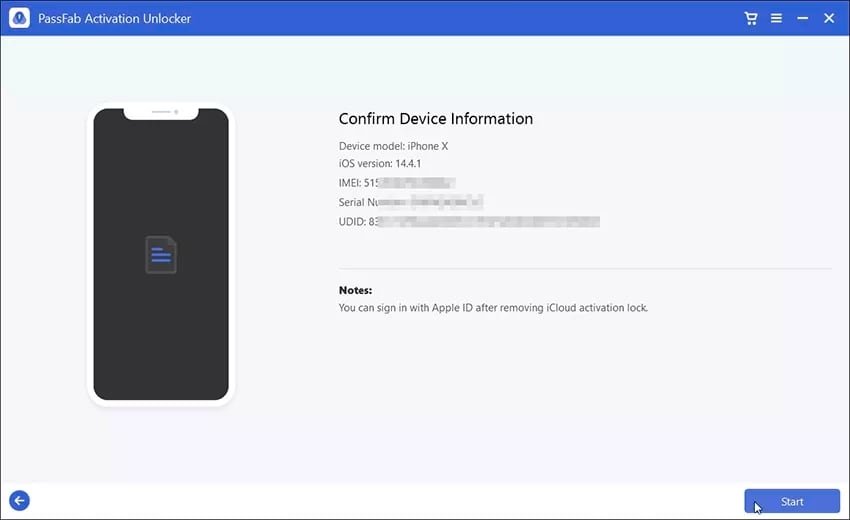
- #How to bypass activation lock on nextbook tablet how to
- #How to bypass activation lock on nextbook tablet full
Choose “Remove Screen Lock” mode and click “Start”. Step 1: Download and launch LockWiper (Android) on your PC. It takes only three steps to unlock your tablets within just minutes.ĭownload Now Steps to unlock the android tablet using LockWiper (Android)
#How to bypass activation lock on nextbook tablet full
It can unlock android tablets running Android 2.3 to Android 9.0.Īfter unlocking the device, you can fully enjoy the features as LockWiper gives to full access to your locked tablet. Unlocks all models of Android tablet such as LG, Samsung, Motorola, etc. Step 4: Enter a new PIN in the first box and the confirmation box. Step 3: When you choose the “Lock” tab, a new window will open for you to set up a temporary lock screen (PIN). Step 2: Choose from any of these 3 (three) options: Ring/Lock/Reset. Now, enter your Google account details, and once done, click the “Enter” key. Step 1: Get any device that you can use to access the internet and log on to ADM webpage.
#How to bypass activation lock on nextbook tablet how to
Here is how to use any device to access ADM and unlock your tablet. How to Unlock Android Tablet using ADMĪndroid Device Manager is a solution that comes to mind when Android tablet password is forgotten especially when you have a Google account in the device. Hence, the following solutions are helpful in unlocking Android tablets running recent versions of Android OS. Unlocking a new model of Android tablet is easy depending on the type of lock you are facing.
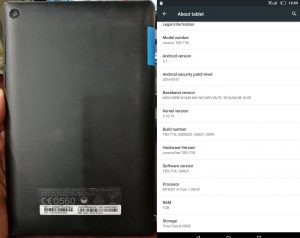
Unlocking Newer Models of Android Tablets You can now create a new pattern or password on the tablet. Step 5: Once you’ve completed these steps, you’ll gain access to the device immediately. Step 4: Enter your Google account details and click “OK”. Step 3: Select “Enter Google account details” option and click the “Next” tab.


 0 kommentar(er)
0 kommentar(er)
